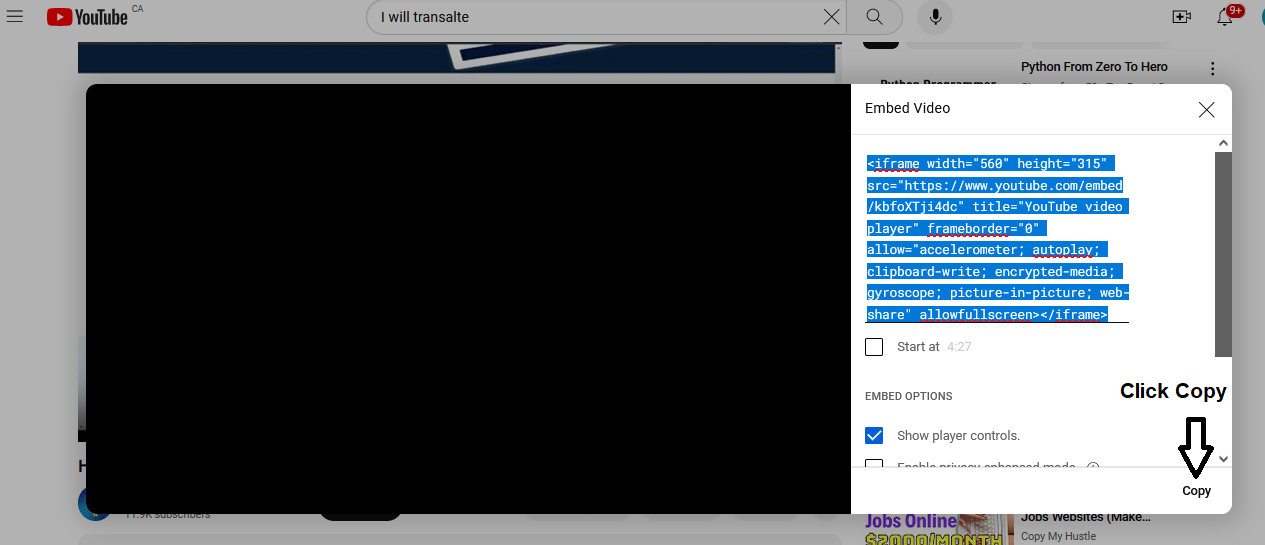How to add Video to your proposal?
1- Create a free account with YouTube and upload your video.
2- Log Into your Usefreelancer.com account and start adding your proposal and when you come to the part to add your video do the following
3- Brows your video on YouTube and the click the Share link under your Video.
4- Click Embed (its icon look like this <>
5- Click Copy at the bottom of the Embed window or copy the code and
6- Past it inside the video box of your proposal